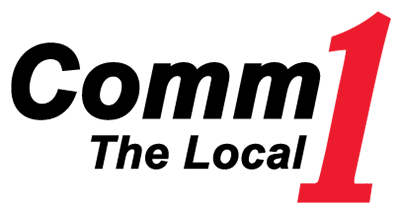Digital Cable
With Comm1 Digital Cable, more channels mean more choices. You’ll always find something worth watching that will appeal to you and your family’s diverse tastes – more movies, more sports, and more quality programming!
Products & Services
Digital Basic Cable
Our Digital Basic Cable package offers over 100 TV channels, and nearly 50 music channels! If you are a Digital Cablevision subscriber, then you may add any of our Premium Movie Packages. Premium movie packages: Cinemax, Showtime, STARZ and HBO.
Restart TV
Running a little late and missed the beginning of your show…Restart it! Communications1 now offers Restart TV as a service with our digital cable solution. Restart TV allows subscribers to Restart a TV program that is already in progress. Click on the Restart TV button for more information!
Restart TV:
- Gives you flexibility
- Allows you to restart a show already airing by the press of one button
- Permits use of DVR functions – pause, rewind and fast forward
- Programs can be restarted multiple times during the live time.
- Restart TV Programming is indicated by the Green Restart icon next to the channel.
- Highlight the programming and press the GREEN button to Restart the programming.
Watch TV Everywhere
With your television account, you can now watch some of your favorite shows from your computer, tablet or smartphone! To get started, simply visit www.watchtveverywhere.com and select Communications 1 Cablevision, Inc. to register and for a complete list of participating channels. Please have your account number ready when you sign-up. Your account number can be found on your Comm1 bill. If you need help setting up your account, please contact our office.
Whole Home DVR
Experience TV magic throughout your entire house! Record a program in one room and watch it on any DVR enabled TV in your house! Contact our office to get yours today!
Weather Plus
With the push of a button on your remote, you will have access to the following:
1. Current weather conditions – red button
2. 5-day forecast – green button
3. Live Radar – yellow button
Manage My TVs App
Go to the App Store for your Apple or Android device. Download the managemytv app.
- Server address: 167.142.177.139
- User Name: Your home phone number
- Password: 0000
- Click on the ManageMyTvs button for Android or iPad for complete information on using the app.
Cable Application
Stop by to complete a Cable TV application, or call or email us and we will send you the application. You may fill out, then sent it to us. Fax# 1-641-762-8201